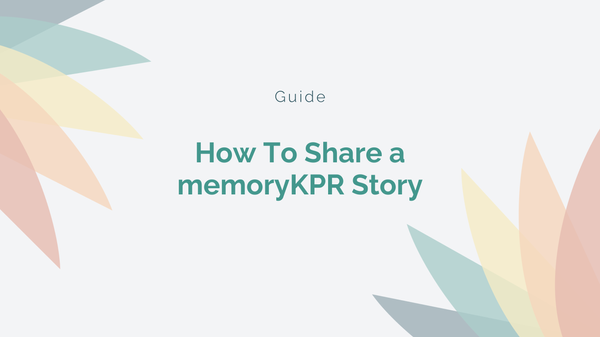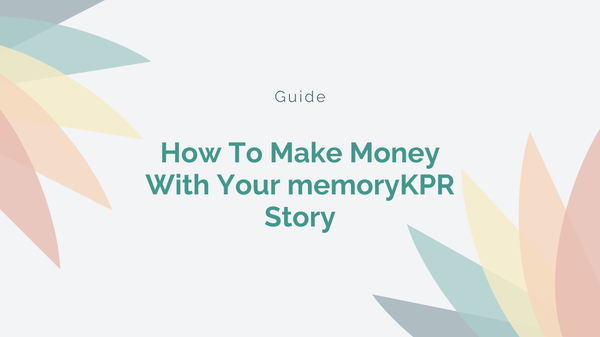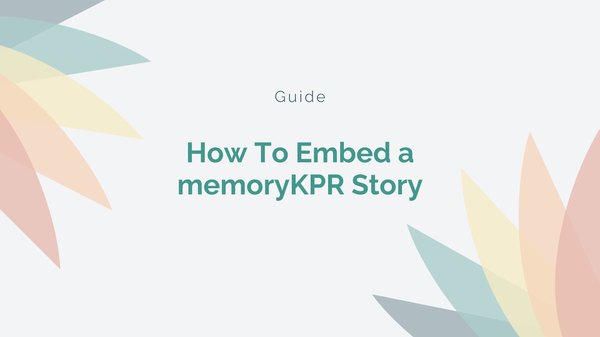How Do Privacy Settings Work In memoryKPR?

I love that moment when I am inspired, ready to craft the perfect story for the perfect audience with the perfect purpose…and then I have to make a bunch of decisions about the details in the settings, and just like that, I have lost my inspiration and feel like I am doing my taxes. 😵💫
No doubt about it, the details aren’t as much fun, but they are important to understand.
At memoryKPR, we want to make it easy for you to be able to make online story pages; we love the story part, it's the glue that brings it all together, but in this age of digital safety, understanding how you can create great online stories and gather online content while still making sure it is safe for you and your audience is equally as important.
We’ve all heard that saying “If you aren’t paying for the product you are the product”, generally implying that many places you visit online are gathering your data, and reselling it. After the movie “The Social Dilemma” came out, individuals cared more about where they were going online and what it meant to them.
It’s part of the reason we (memoryKPR) do things the way we do; ensuring we only gather agnostic data, we don’t sell data, we don’t index your stories with Google, you own your content (not co-owned, like Meta), and why we don’t even see what our customers have in their accounts; because we believe privacy matters to people.
Transform Your Story
Schedule your free demo today and take the first step towards a more connected community.
Book a DemoThe philosophy behind this extends to you and each story you create in memoryKPR. It is a fine line between believing connecting people is important and ensuring you get to decide how to do that.
A story as defined here is a great way to share content, co-create stories with an audience, or crowdsource user-generated content…but yes there are some details you want to get right.
Figure out the goal of your story

When starting a story, you want to first ask yourself the goal of the story itself, and what your plans are for the future of the content you either gather or share. This will make your privacy settings for a story pretty clear. I always ask myself these questions:
- Is the story just for me, or do I want others to enjoy it?
- If I want others to enjoy it; just how much?
- View it
- View it and add to it
- View it, Add to it and Interact with others on it
- What do I want to do with the content people share with me?
- Enjoy it for myself
- Reuse it in future stories, on social media or in marketing
- Do I want to continue a connection with the people who interact with my story?
The answers to these questions will help you determine the right privacy settings for your story.
memoryKPR Story Privacy Settings
Story Status
Starting with the choice to make a story Private or Public;
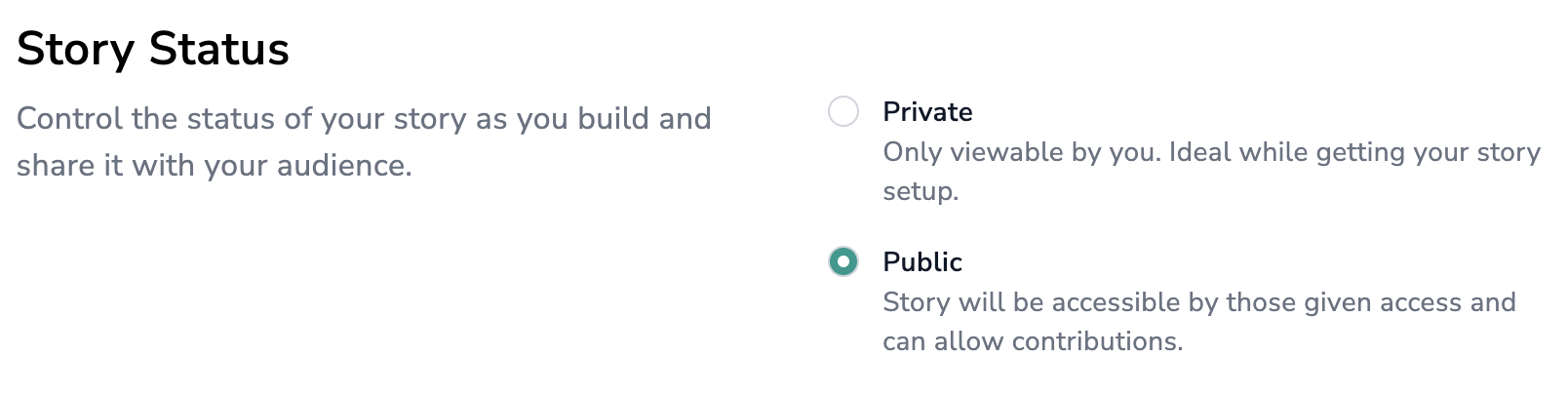
Private means it is just for you.🎉 Congratulations, this story is just for you, all your setup decisions are complete and you can just go craft your story.
Public means you have an active URL you can share with others. If you don’t want people to add to the story or comment on it, you can stop here, and go craft your story.
If your goal is to allow people to contribute or comment on the story you have some more decisions.
Require approval
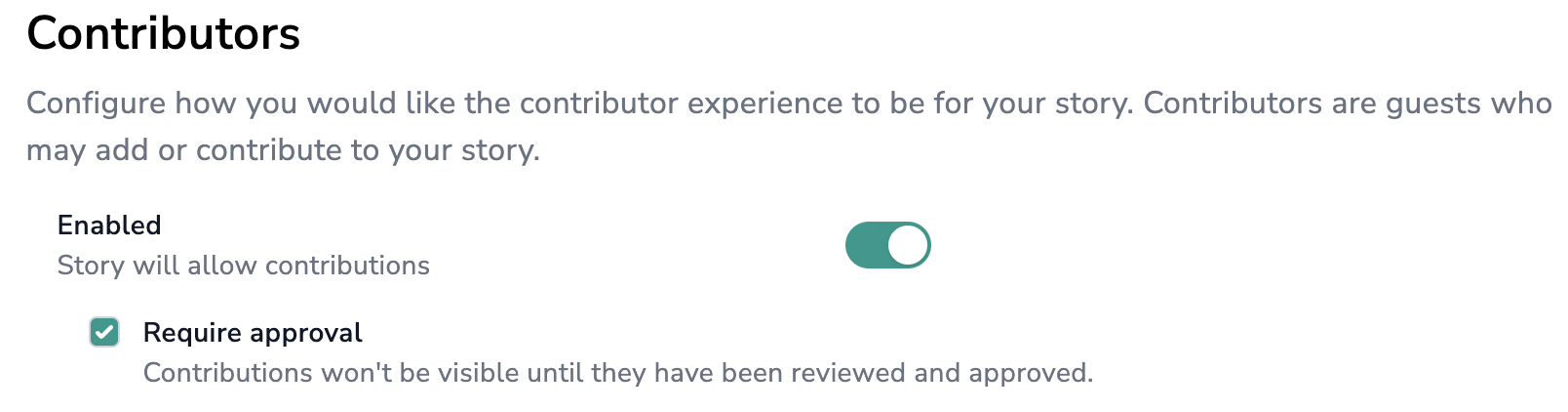
Essentially this just means that you can set content to only publish for others to see once you have approved it.
We recommend this approach for a more public event, where you risk people adding content that might not be deemed appropriate for your intent. If you do want to approve all content, we recommend you keep email notifications on, so you can act fast to view and approve content.
Show Approved Contributions
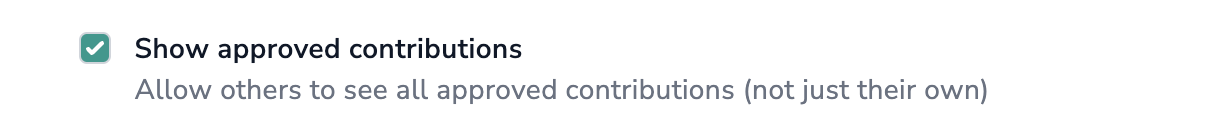
This setting confirms that you want everyone to see all the content others have added to the story.
If you are using the story to gather lots of content but don’t want everyone to see it, turn this off. This could be useful if you are trying to run a contest where you don’t want guests to see each others submissions.
Require an Email Address
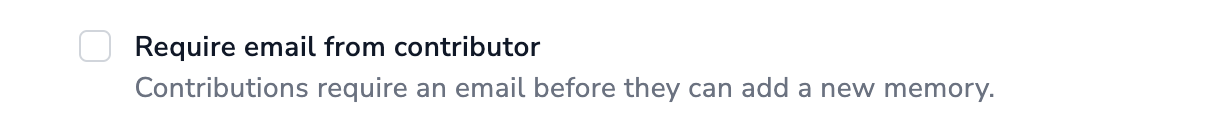
If you are running a contest, trying to grow your email marketing list, or have another reason why you need to contact folks, then keep this on, but we will warn you that email fatigue is a real thing, and asking for it may deter some contributors from adding content.
We do pride ourselves in being a frictionless solution to gather content, we are one of the few solutions that allows you to contribute without an app, code, or the need to share personal information, so consider the pros and cons for your story.
Hide Contributor Name
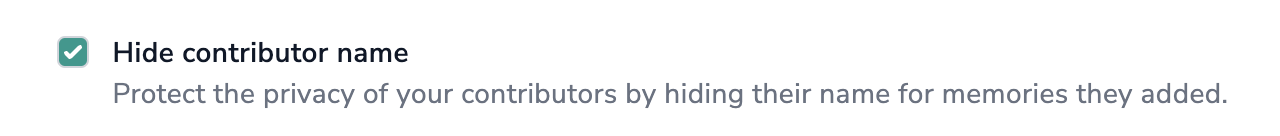
Unless your audience is a close group or you are building a community in your story, we recommend enabling this setting to hide contributors names; it provides people with additional confidence that their privacy is being respected.
Show Disclaimer
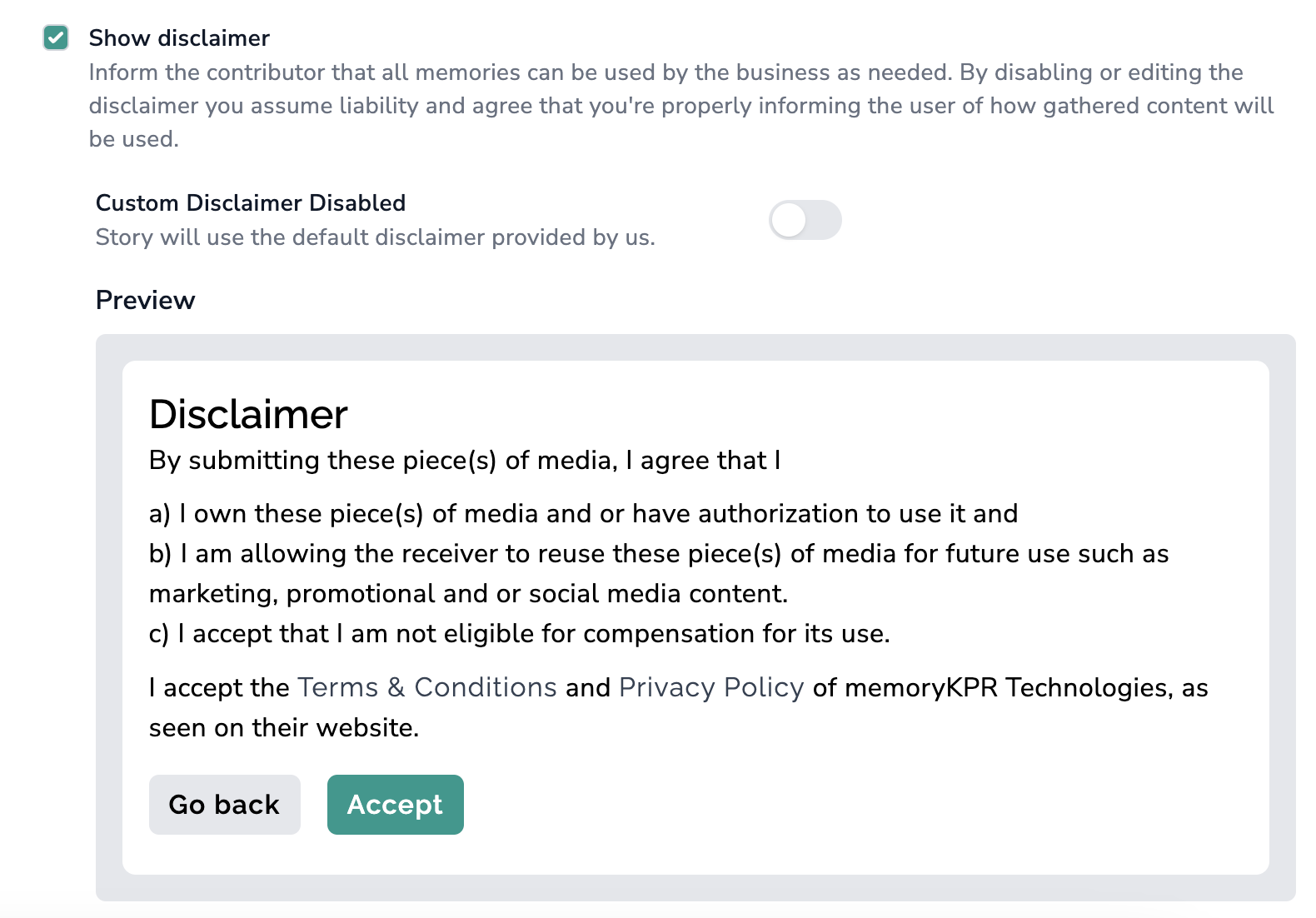
This decision may be the biggest decision you make, as it dictates whether you have the right to reuse this content.
Gathering content from others can be a fabulous solution for having options for future marketing and social media campaigns, so if you think you may reuse it, we always recommend leaving this on. We provide you with a disclaimer, or you can craft your own, but be sure to extend the courtesy of being transparent to your audience if you plan to reuse their contributions.
Email Notifications
The simplest decision you will make - do you want to get an email every time you get someone contributing to your story?
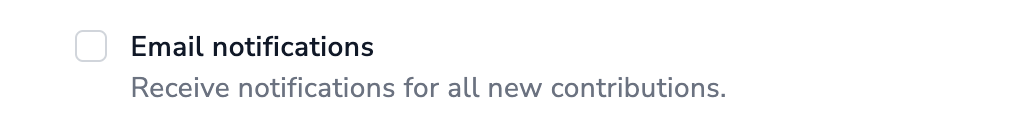
If you have stated that you want to approve all content, this might help you stay on top of things, but if there is a lot of content, it may also get overwhelming quickly. Another option is to download the app, where you will also receive in app notifications of new contributions rather than filling your email box. The choice is yours.
Engagement
Do you want to allow conversation or community to form on your story page?
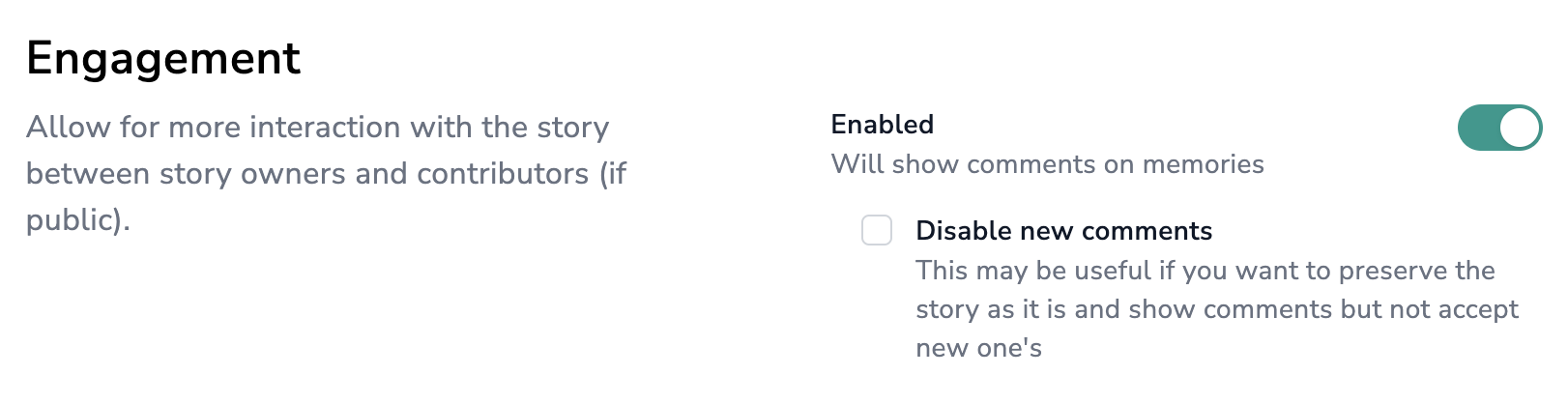
If so, you can turn this on and encourage visitors to comment on each other's posts etc. In order for people to comment or follow your page, they do need to enter an email address so we know who is who when they come back to the page. It is a nice way to grow a community, but it is not for everyone.
Password Protection
For stories that you want to be publicly accessible, but only to a select group of individuals, you can also specify an password for the story.
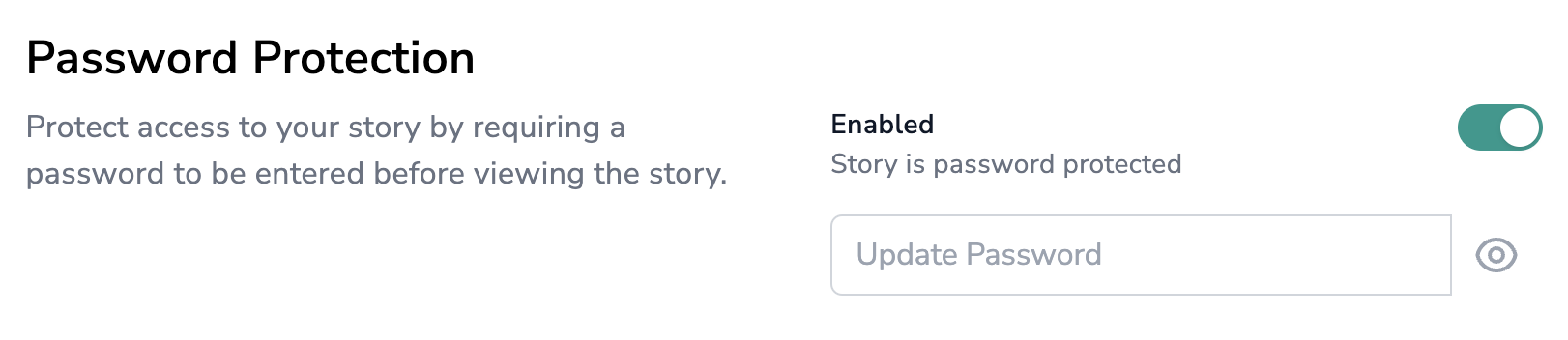
Having a password protects the greater public from gaining access to your story, either through link sharing or QR code scanning. Story passwords are useful if you are creating a story for a small community group or a surprise birthday tribute.
Overall, these privacy choices are meant to provide you with some flexibility, depending on your goals for the story. We have a team that can help you come up with story ideas and strategies and book a meeting with us to learn more.
Happy Storytelling!
Transform Your Story
Schedule your free demo today and take the first step towards a more connected community.
Book a Demo