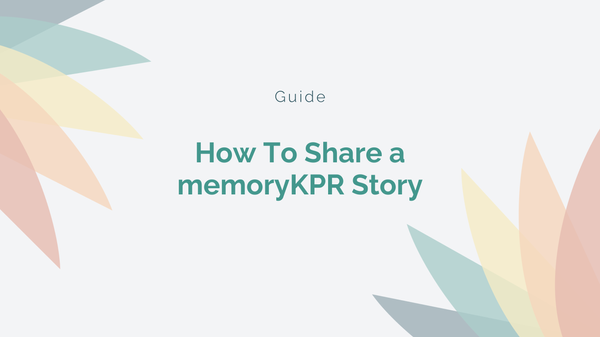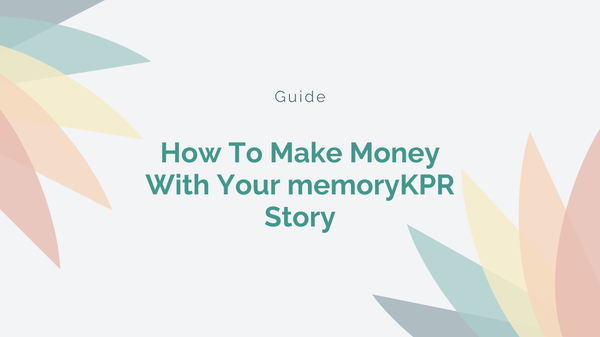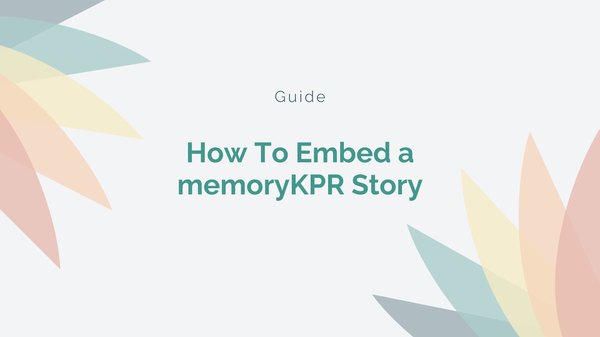How To Create a Story In memoryKPR

memoryKPR empowers businesses to tell authentic stories that resonate with their audience. In this guide, we'll focus on creating a story on memoryKPR, and show you how to harness the power of storytelling to enhance engagement and build brand loyalty.
Storytelling is always floated as an idea when brainstorming marketing strategies, but with how advertising is currently unfolding on social media, storytelling is now more crucial than ever.
A well-crafted story helps humanize a brand or community, making it more relatable. 70% of consumers say they buy from brands they feel an emotional connection to. In other words, storytelling helps you stand out from the rest and helps you convert consumers.
Transform Your Community
Schedule your free demo today and take the first step towards a more connected community.
Book a DemoWhat Are Stories?
To put it simply, a story is a curated narrative that combines various multimedia elements to reflect the essence of your experiences. If you are interested, check out our post where we take a deep dive into what a story is and how you can use it to connect and inspire.
In the context of memoryKPR, a story is much more than a mere collection of memories or a timeline of events. A story on memoryKPR integrates photos, videos, audio recordings, and text into a cohesive and interactive digital journey. The resulting story – with a beautiful gallery view of all your memories – allows for a dynamic, engaging, and easily shareable record of your journey.
How Can Stories Be Used by Your Business or Community Organization?
Find a Story
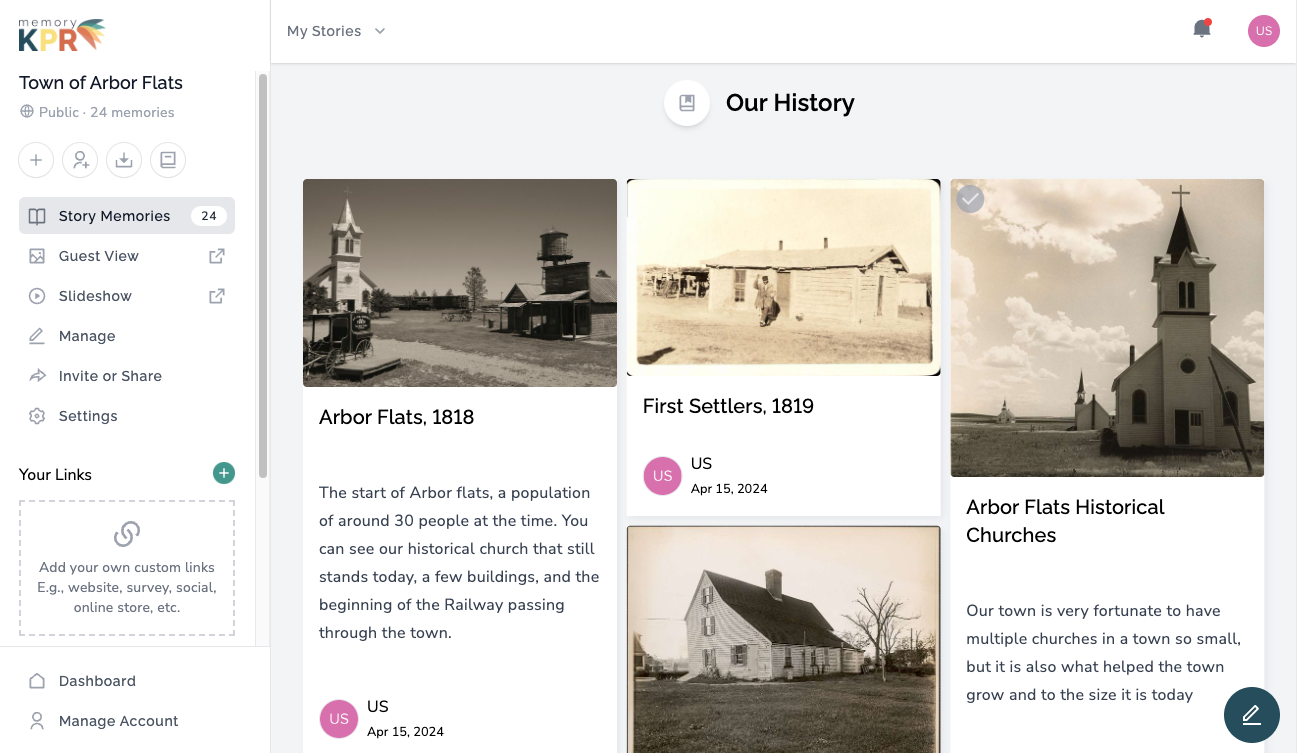
The first step is to figure out what story you want to tell. It's important to outline and plan the key elements of your story. For businesses, consider such stories as:
- Company Milestones: Highlight significant achievements and events. For example, celebrate anniversaries, product launches, or awards that mark your company’s growth and success.
- Customer Testimonials: Share powerful customer stories to build trust. These can include success stories, case studies, or heartfelt feedback that showcases the impact of your products or services.
- Employee Spotlights: Showcase your team and their contributions. Highlighting your employees' stories can humanize your brand and show the people behind your success.
- Behind-the-Scenes: Offer a glimpse into your company culture and day-to-day operations. This could include office tours, process breakdowns, or fun team-building activities.
Where Are Stories Found In memoryKPR?
- Login or create a memoryKPR account
Start by logging into your existing account or creating a new one. If you’re new to memoryKPR, signing up is straightforward—just provide your email, create a password, and you’re ready to go.
- Navigate to the Stories tab from the dashboard
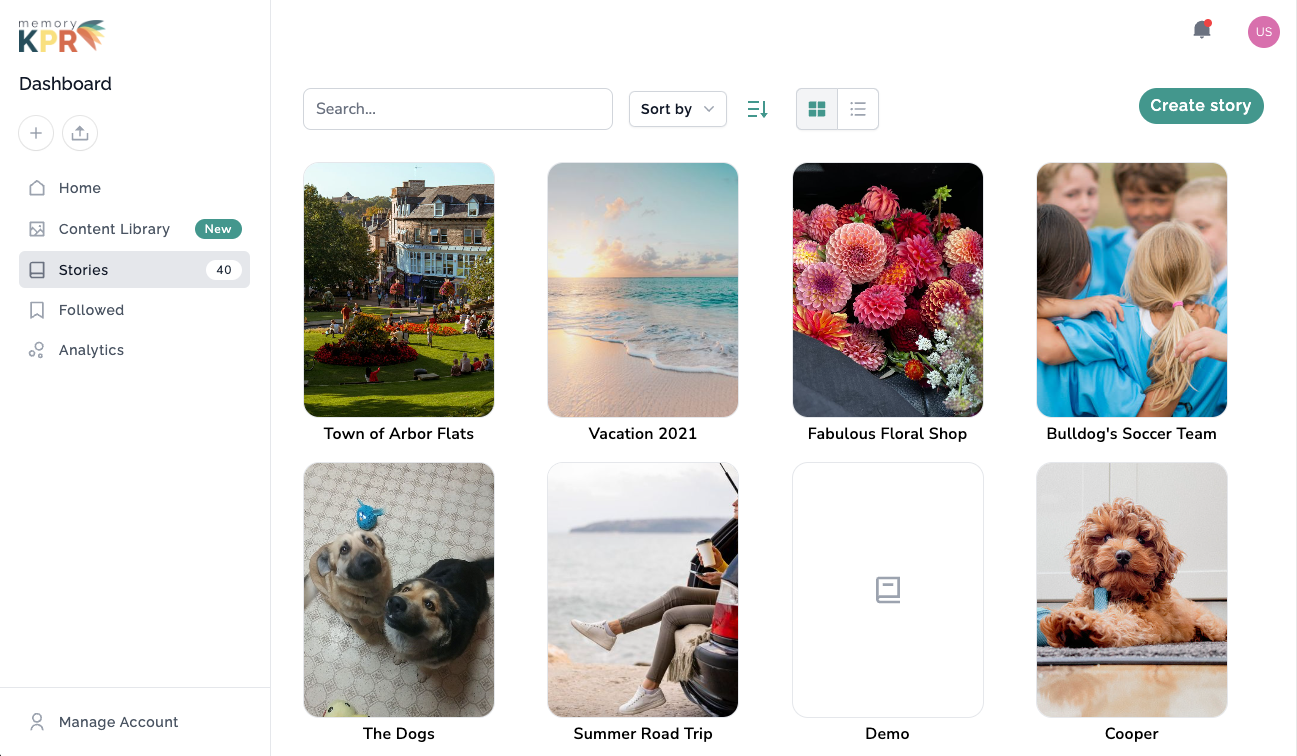
This is your central hub for all your storytelling activities. The dashboard provides an overview of your current stories, recent activities, and quick access to create new content.
In the side bar you can also see your content library– this is where you can see all the content you and your guests have uploaded to memoryKPR – we’ll talk about this powerful digital asset management system in a later blog post!
Create Your Story in memoryKPR
- Click the Create Story button
This is your starting point for building a new story. You’ll find this button prominently displayed on your dashboard and on the Stories page.
- Add a title and an optional details
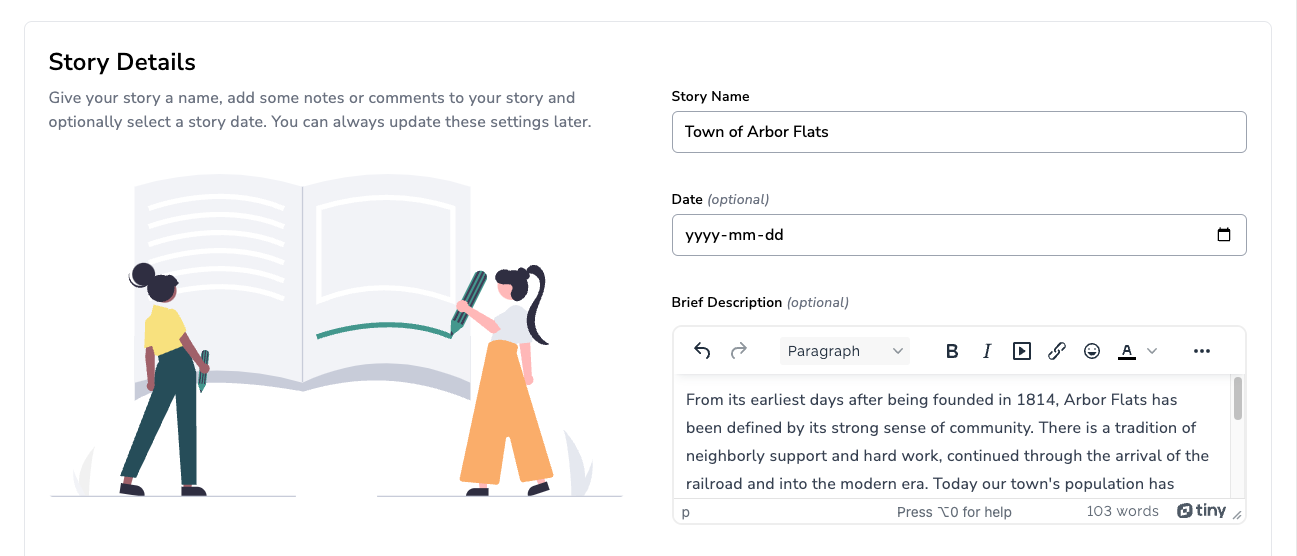
Give your story a captivating title. You can also provide a description, date, and cover file. All of these settings can be changed later. A compelling title and description help set the stage for your story and draw in your audience.
- Decide if you want your story to be public or private
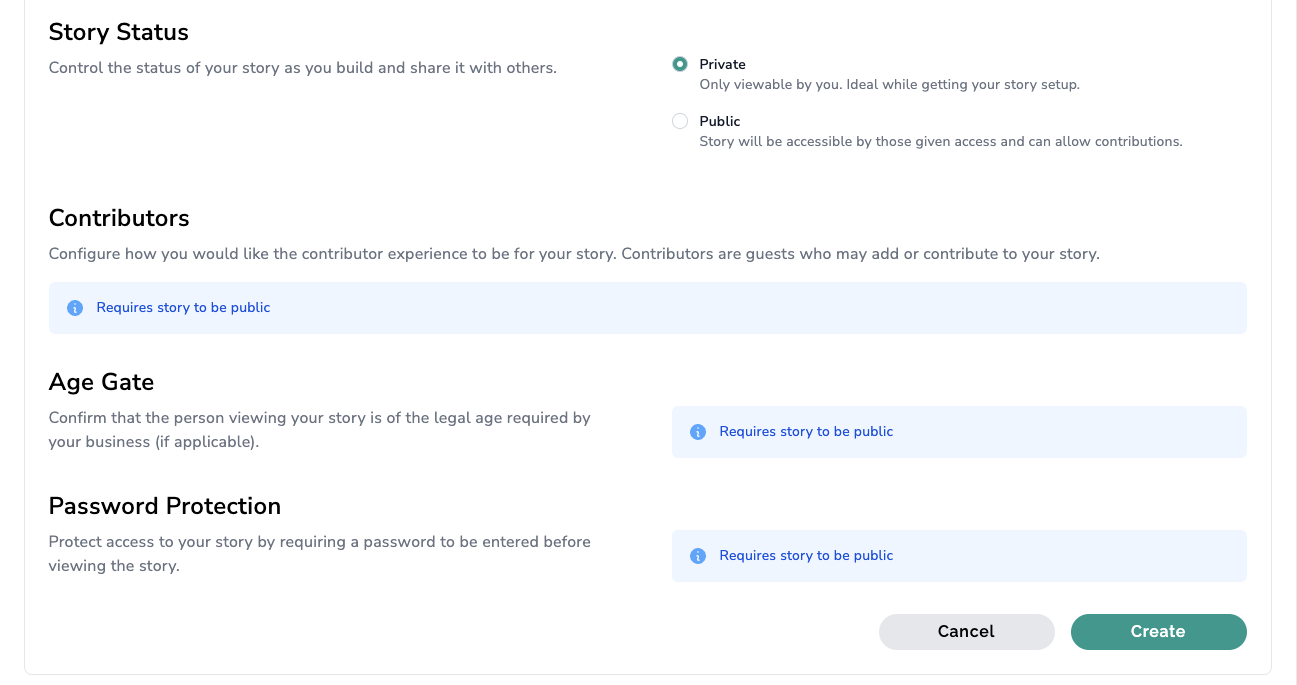
Choose your privacy settings; these can be adjusted at any time. Public stories are accessible to anyone with the link, while private stories are restricted to invited viewers (or co-owners, as we call them).
- Add content to your story
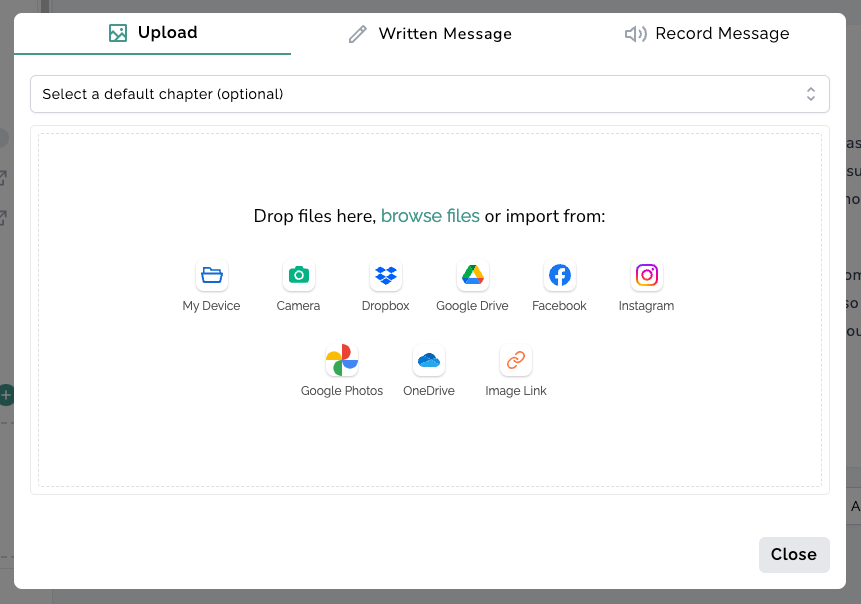
Upload photos, videos, PDFs, or just about any other file to help tell your story. You can also create text memories to help narrate the story. Any memory added to the story can have descriptions or audio messages attached.
Share Your memoryKPR Story
memoryKPR allows you to keep your story private or to share it with the world. Depending on the privacy setting you set above, you can share a link or QR code to the story to gather contributions from friends, family, coworkers, or your community—no account is required for guests to contribute.
Tip For Businesses: Use the guest contribution system to build an email list by requiring emails for all guest contributions.
- Set Your Story Visibility to Public (and Adjust Any Privacy Settings) in the story "Settings" page
Here, you can set a password, age gate, and customize the uploading disclaimer to ensure you have the proper rights to use the uploaded content.
- Copy and Send Your Public Story Link to Your Community, or Download the QR Code
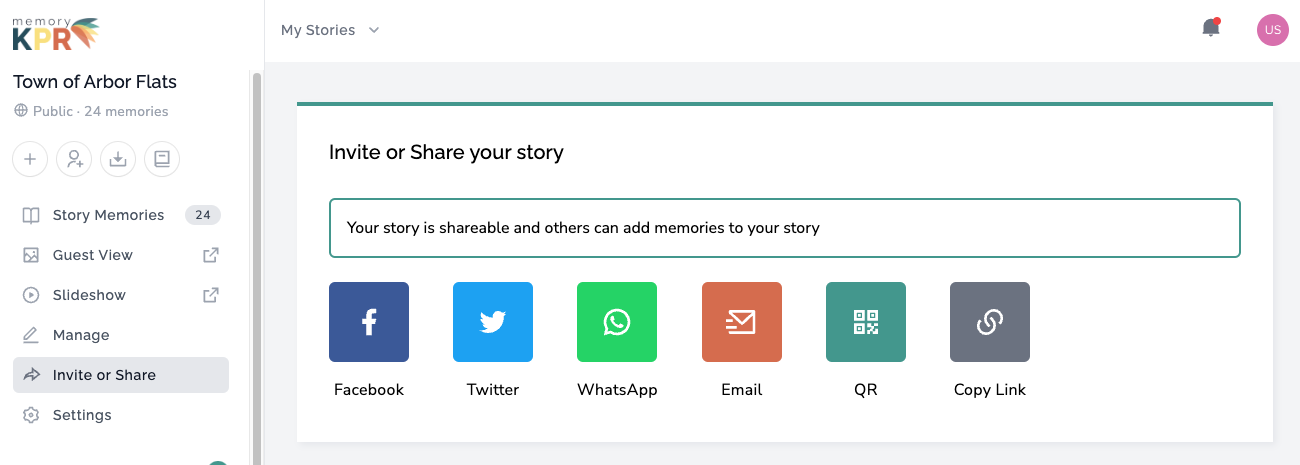
Each memoryKPR story comes with their own unique QR code, if you have a business plan you can also customize this QR code to include your branding.
- Track engagement on your stories (Business Plans Only)
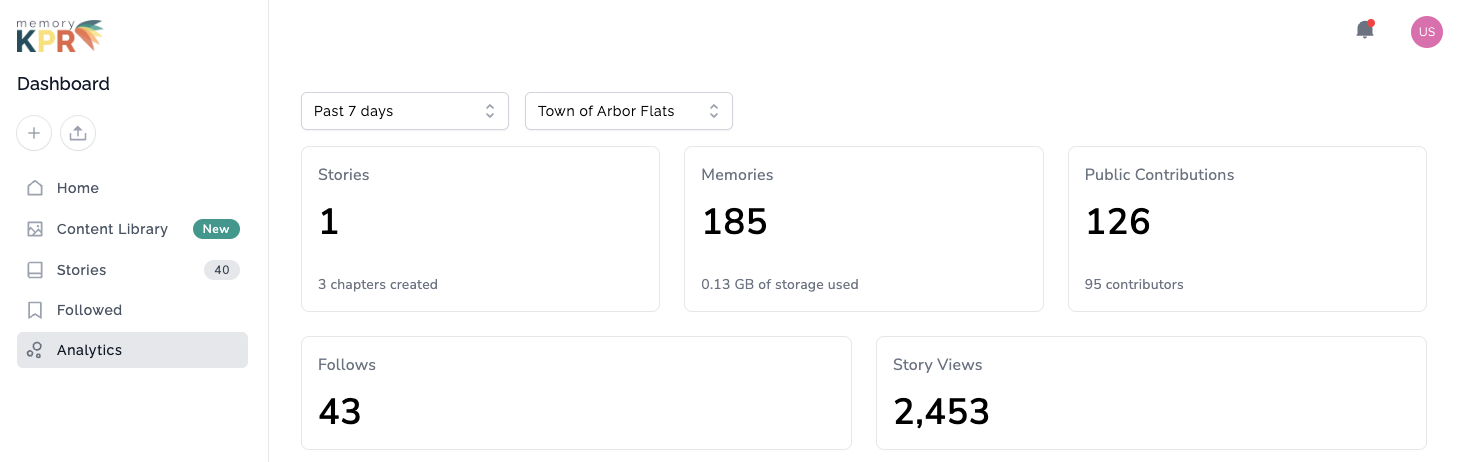
Our business accounts have access to detailed story analytics, where you can track how many memories are uploaded, what types of memories are uploaded, and how many views your story has received.
- Bonus: For our tech-savvy users, we provide embeddable code to integrate a slideshow of your story and/or a contribution button on your website. Showcase or gather content directly on your site. See how this looks by checking out the Heritage Park story.
Benefits of memoryKPR stories
For businesses and communities, stories offer a unique way to engage with your audience, build brand loyalty, and generate leads. By crafting authentic, compelling stories, you can connect with your customers on an emotional level, driving deeper engagement and long-term loyalty.
#1 Enhanced Engagement
Storytelling enables you to create an emotional connection with your audience. By sharing real-life experiences, behind-the-scenes insights, and customer testimonials, you make your brand more relatable and trustworthy.
Emotional connections, formed through the two-way interaction on memoryKPR, foster loyalty and encourage repeat business.
#2 Brand Loyalty
Sharing authentic stories about your brand, employees, and customers helps build trust.
Encourage your customers to contribute their own stories and memories related to your brand. This not only increases engagement but also fosters a sense of community and belonging among your audience, further enhancing brand loyalty.
#3 Lead Generation
memoryKPR's guest contribution feature allows you to gather emails and build a mailing list. When customers share their stories or contribute to yours, you can require them to provide their email addresses, expanding your reach and potential customer base.
#4 Content Monetization
Create premium chapters within your stories that are accessible only to paying customers. This feature allows you to monetize your content directly by offering exclusive behind-the-scenes footage, detailed tutorials, or special event access to subscribers.
Additionally, you can enable tipping on your stories. This feature allows your audience to show their appreciation by sending tips.
#5 Customer Insight
By allowing customers to contribute to your stories or leave comments, you gain valuable feedback and insights into their experiences and preferences. Use this information to improve your products, services, and customer interactions.
Understanding what resonates with your audience helps you tailor future content to better meet their needs and interests.
Ready to elevate your brand storytelling?

By leveraging the storytelling capabilities of memoryKPR, businesses can create rich, engaging narratives that drive customer engagement, build brand loyalty, generate leads, and even monetize content.
Start using memoryKPR today and transform the way you connect with your audience through compelling stories.
Stay tuned for our next post where we delve into more tips and tricks for maximizing engagement with your memoryKPR stories.
Transform Your Community
Schedule your free demo today and take the first step towards a more connected community.
Book a Demo